With the highly portable nature of laptops, the world is looking for devices that are as light as possible, without compromising on the power and reliability that modern computing demands. In this article, we look at the ASUS ZenBook 13 UX5304 which offers these and much more.
Design
The one word I can use for my first impression of the Asus ZenBook S 13 OLED (UX5304) is sleek. A premium looking all metal device that came in a basalt gray with ceramic coating that gives it a natural stone or clay feel. This also makes it almost 100% smudge proof and easy to clean. It has a fractured design layout that makes it very unique. For me there is a direct link between having a good-looking gadget and productivity and I believe that goes for most people. It puts you in a feel-good space for work and gets creativity and productivity up.
Perhaps one design issue I had with the computer is that it gets smudged so easily. Use it with greasy hands, and it will attract fingerprints all over.

Performance
The Asus ZenBook S 13 OLED is not just about looks. It is also a powerful machine thanks to the 13th Gen Intel i7 processor, with 16GB RAM upgradable to 32GB. The combination of a powerful processor and good memory means that users will not experience glitches and lags even when the laptop is subjected to extreme multitasking and memory hogging activities like gaming or working with heavy files and graphics. The laptop has undergone US Military grade testing for assurance of durability.
While the device performs very well, we only found one issue with it: thermal throttling. This is not an Asus problem but rather, an Intel one. The reasoning here is that other computer makers have been able to make thin and powerful laptops without performance dips – but the Intel chip used in the Asus draws a lot of power to be cooled effectively in such a thin package.
Portability
ASUS wins hands down on portability, with the ZenBook S 13 OLED being incredibly thin and lightweight at just 1cm and 1 kg of weight. You barely notice you’re carrying it, let alone one with your whole office and entertainment in it. In the past and even now, laptops have been known to be bulky enough to require the specialized bags we all know so well. But with this kind of small compact laptop, all one needs to do is put it in its sleeve and slip it into the handbag or small backpack.

Display
The screen is the one component of a laptop that we interact with the most and in this laptop, it is one of the best features. The 13.3” screen with 85% screen to body ratio features an ASUS Lumina OLED display with 100% DCI-P3 color gamut. It is full HD with rich vibrant colour, calibrated and verified by Pantone – a colour matching and standardizing system. With a resolution of 2880×1800 Pixels and 550 nits, you get stunning resolution and true to life images with deep blacks, crispy whites and vivid colors. The video and image quality you get on the laptop is highly detailed, making its use a pleasant and wholesome experience.
Asus also has taken into consideration eye care by using technology that lowers blue light. This is certified by TÜV Rheinland, an independent and respected body of experts that monitors the safety of people and technology.
Just remember, that once you go OLED, it is very hard to switch back to ordinary laptops with IPS displays because they look so underwhelming.
Connectivity
For external connections like projectors and monitors or even for file transfer, the Asus ZenBook S 13 OLED is equipped with an array of options, like USB-A, USB-C, HDMI and a combo audio jack. All these guarantee extensive connectivity and flawless performance.
The USB Type-C charger also ensures that you don’t need to carry an extra charger for your phone or earbuds.
Battery
The 65W battery on this laptop will give users up to 14 hours on a single charge. That is pretty much a full day of use for both work and play, although we got between 10-11 hours of use, which is more than enough. It uses a USB charger, giving users immense options to juice it up whether at home, office, airports and even power banks when there are no wall sockets available. Be keen to use the original charger that comes in the box for the safety and longevity of your laptop and battery.
Taking away the worry and anxiety of a dead or dying battery gives users liberty to enjoy the laptop to its full and I laud Asus for this. For those like me whose working and entertainment lives revolve around the laptop, this is such a win.
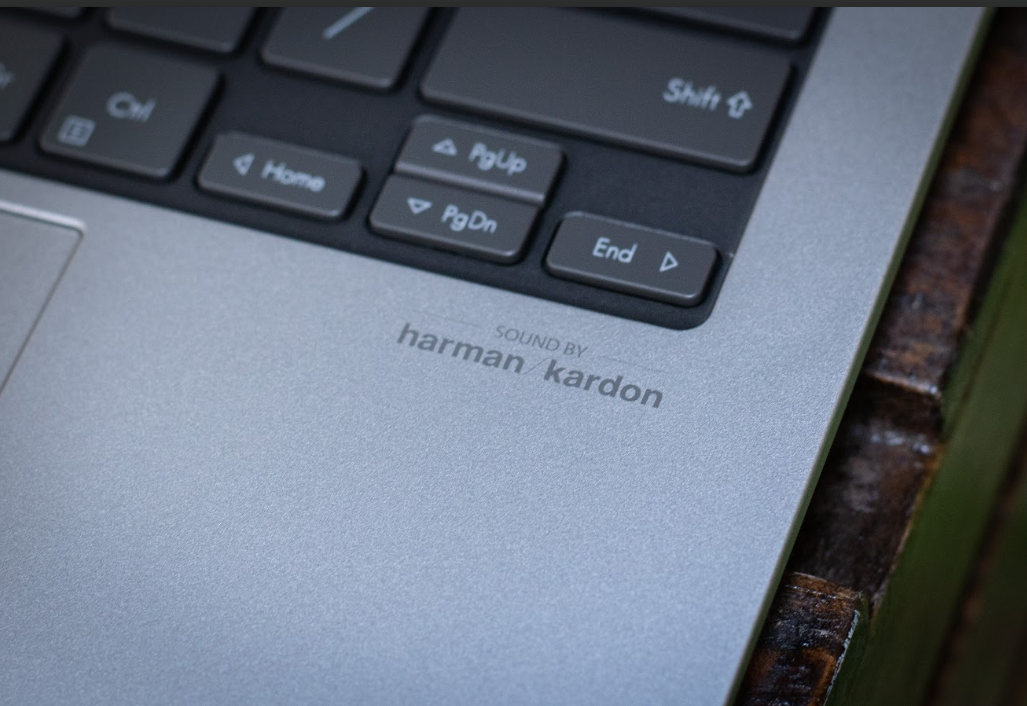
Sound
The audio on the ASUS ZenBook 13 UX5304 is one of my favourite features and you can tell the effort that has gone into it. We are looking at Dolby Atmos sound, smart amplifier, AI Noise cancelling, and Harman Kardon certification. Harman Kardon is a well-known and trusted player with a good track record in the sound industry, and synonymous with above average quality. Volume on the laptop goes to max without distorting or getting irritating.
Just try to play a song or watch a movie in a quiet environment to really appreciate how good these speakers are. Interestingly, the package is quite thin, but we have come to understand that even the most svelte devices can churn out good sound.
Keyboard
The keys on the ASUS ZenBook 13 UX5304 are well sized and well-spaced out, improving tying speed and accuracy. It is backlit, a feature I have come to appreciate fully on laptops. The keyboard elevates ever so slightly so that it is more ergonomic to type on. For someone like me who types all day, this is an important health and safety development that I didn’t even know I needed. Along with the comfort it gives users, this tilt also creates extra space for airflow and ventilation for the laptop. It also enhances the speaker sound since speakers are not muffled by any surface.
The ASUS Zenbook S 13 OLED boasts the latest ASUS ErgoSense Touchpad with dimensions of 129 x 81 mm, marking a 9.5% expansion in touchpad real estate compared to its predecessor.


